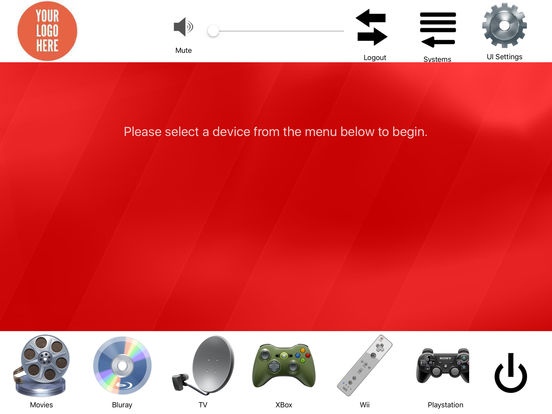AV GUI 2.4.6
Continue to app
Free Version
Publisher Description
Control the Audio and Video in your conference room or living room with this easy to use remote control app. Setup is fast and simple. Simply select a device and enter the IP Address. Press and hold a menu item to edit the text, image and device commands. AV Control has never been easier. Made for AV professionals and advanced end users. Maybe you have used a traditional control system in the past and wondered, "Why can I do so much with my smart phone and tablet, but need a programmer and special hardware to turn my TV on and off?". After programming control systems for over a decade, we asked ourselves the same question. The truth is, there are times when a traditional control system makes sense. They are perfect for complex systems or when project requirements are unclear. But most audiovisual systems are not complex. They all share similar requirements that can easily be set up with the right interface. AV GUI uses the power of your iPad to control your system directly over the network. It has a fixed menu structure that takes the guesswork out of desiging a user interface. You always know how the interface will look with AV GUI. It is flexible enough to meet the most common needs, but easy enough to set up so you won't get into trouble. Everything is configured right in the app, so you don't need any special software or programming skills. Anyone with a technical understanding of the system and light networking skills will be right at home with AV GUI. But don't take our word for it. Try AV GUI now for free. Just download the app and click the "X" on the login screen.
Requires iOS 8.0 or later. Compatible with iPad.
About AV GUI
AV GUI is a free app for iOS published in the Office Suites & Tools list of apps, part of Business.
The company that develops AV GUI is Patrick Murray. The latest version released by its developer is 2.4.6.
To install AV GUI on your iOS device, just click the green Continue To App button above to start the installation process. The app is listed on our website since 2015-09-02 and was downloaded 4 times. We have already checked if the download link is safe, however for your own protection we recommend that you scan the downloaded app with your antivirus. Your antivirus may detect the AV GUI as malware if the download link is broken.
How to install AV GUI on your iOS device:
- Click on the Continue To App button on our website. This will redirect you to the App Store.
- Once the AV GUI is shown in the iTunes listing of your iOS device, you can start its download and installation. Tap on the GET button to the right of the app to start downloading it.
- If you are not logged-in the iOS appstore app, you'll be prompted for your your Apple ID and/or password.
- After AV GUI is downloaded, you'll see an INSTALL button to the right. Tap on it to start the actual installation of the iOS app.
- Once installation is finished you can tap on the OPEN button to start it. Its icon will also be added to your device home screen.